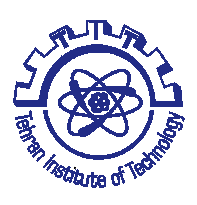Linux
دوره LPIC 2 (202-201)
سرفصل این دوره منطبق با آزمون های LPIC2-201 و LPIC2-202 تنظیم و بومی سازی شده که افراد شرکت کننده در این دوره تا حد بسیار زیادی با سرفصل استاندارد موسسه LPI کانادا و همچنین آزمون های فوق آشنا شوند و همچنین بعنوان مدیرفنی سیستم عامل لینوکس در بستر شبکه فعالیت کنند ، دوره بسیار کاربردی و عملی در لابراتوار نزدیک به شرایط محیط کار واقعی برگزار خواهد شد.
55 ساعت دوره آموزشی با کیفیت و مهارتی
سرفصل دوره LPIC 2 (202-201)
Basic DNS server configuration
• BIND 9.x configuration files, terms and utilities
• Defining the location of the BIND zone files in BIND configuration files
• Reloading modified configuration and zone files
• Awareness of dnsmasq, djbdns and PowerDNS as alternate name servers
Create and maintain DNS zones
• BIND 9 configuration files, terms and utilities
• Utilities to request information from the DNS server
• Layout, content and file location of the BIND zone files
• Various methods to add a new host in the zone files, including reverse zones
Securing a DNS server
• BIND 9 configuration files
• Configuring BIND to run in a chroot jail
• Split configuration of BIND using the forwarders statement
• Configuring and using transaction signatures (TSIG)
•Awareness of DNSSEC and basic tools
• Awareness of DANE and related records
Implementing a web server
• Apache 2.4 configuration files, terms and utilities
• Apache log files configuration and content
• Access restriction methods and files
• mod_perl and PHP configuration
• Client user authentication files and utilities
• Configuration of maximum requests, minimum and maximum servers and clients
•Apache 2.4 virtual host implementation (with and without dedicated IP addresses)
• Using redirect statements in Apache’s configuration files to customize file access
Apache configuration for HTTPS
• SSL configuration files, tools and utilities
• Generate a server private key and CSR for a commercial CA
• Generate a self-signed Certificate
• Install the key and certificate, including intermediate CAs
• Configure Virtual Hosting using SNI
• Awareness of the issues with Virtual Hosting and use of SSL
• Security issues in SSL use, disable insecure protocols and ciphers
Implementing a proxy server
•Squid 3.x configuration files, terms and utilities
• Access restriction methods
• Client user authentication methods
• Layout and content of ACL in the Squid configuration files
Implementing Nginx as a web server and a reverse proxy
• Nginx
• Reverse Proxy
• Basic Web Server
SAMBA Server Configuration
• Samba 4 documentation
• Samba 4 configuration files
• Samba 4 tools and utilities and daemons
• Mounting CIFS shares on Linux
• Mapping Windows user names to Linux user names
• User-Level, Share-Level and AD security
NFS Server Configuration
• NFS version 3 configuration files
• I/O redirection
• NFS tools and utilities
• Access restrictions to certain hosts and/or subnets
• Mount options on server and client
•TCP Wrappers
• Awareness of NFSv4
DHCP configuration
• DHCP configuration files, terms and utilities
• Subnet and dynamically-allocated range setup
• Awareness of DHCPv6 and IPv6 Router Advertisements
Configuring an OpenLDAP server
• OpenLDAP
• Directory based configuration
• Access Control
• Distinguished Names
• Changetype Operations • Schemas and Whitepages
• Directories
• Object IDs, Attributes and Classes
Using e-mail servers
• Configuration files for postfix
•Basic TLS configuration for postfix
• Basic knowledge of the SMTP protocol
• Awareness of sendmail and exim
Managing E-Mail Delivery
• Understanding of Sieve functionality, syntax and operators
• Use Sieve to filter and sort mail with respect to sender, recipient(s), headers and size
• Awareness of procmail
Managing Remote E-Mail Delivery
• Dovecot IMAP and POP3 configuration and administration
• Basic TLS configuration for Dovecot
• Awareness of Courier
Configuring a router
• iptables and ip6tables configuration files, tools and utilities
• Tools, commands and utilities to manage routing tables.
• Private address ranges (IPv4) and Unique Local Addresses as well as Link Local Addresses (IPv6)
• Port redirection and IP forwarding
• List and write filtering and rules that accept or block IP packets based on source or destination protocol, port and address
• Save and reload filtering configurations
Securing FTP servers
• Configuration files, tools and utilities for Pure-FTPd and vsftpd
• Awareness of ProFTPd
• Understanding of passive vs. active FTP connections
Secure shell (SSH)
• OpenSSH configuration files, tools and utilities
• Login restrictions for the superuser and the normal users
• Managing and using server and client keys to login with and without password
• Usage of multiple connections from multiple hosts to guard against loss of connection to remote host following configuration changes
Security tasks
• Tools and utilities to scan and test ports on a server
• Locations and organizations that report security alerts as Bugtraq, CERT or other sources
• Tools and utilities to implement an intrusion detection system (IDS)
• Awareness of OpenVAS and Snort
OpenVPN
OpenVPN
Measure and Troubleshoot Resource Usage
• Measure CPU usage
• Measure memory usage
• Measure disk I/O
• Measure network I/O
• Measure firewalling and routing throughput
• Map client bandwidth usage
• Match / correlate system symptoms with likely problems
• Estimate throughput and identify bottlenecks in a system including networking
Predict Future Resource Needs
• Use monitoring and measurement tools to monitor IT infrastructure usage.
• Predict capacity break point of a configuration
• Observe growth rate of capacity usage
• Graph the trend of capacity usage
• Awareness of monitoring solutions such as Icinga2, Nagios, collectd, MRTG and Cacti.
Kernel Components
Kernel 2.6.x, 3.x and 4.x documentation
Compiling a kernel
• /usr/src/linux/
• Kernel Makefiles
• Kernel 2.6.x/3.x make targets
• Customize the current kernel configuration.
• Build a new kernel and appropriate kernel modules.
• Install a new kernel and any modules.
• Ensure that the boot manager can locate the new kernel and associated files.
• Module configuration files
• Use DKMS to compile kernel modules.
• Awareness of dracut
Kernel runtime management and troubleshooting
• Use command-line utilities to get information about the currently running kernel and kernel modules
• Manually load and unload kernel modules
• Determine when modules can be unloaded
• Determine what parameters a module accepts
• Configure the system to load modules by names other than their file name.
• /proc filesystem
• Content of /, /boot/ , and /lib/modules/
• Tools and utilities to analyze information about the available hardware
• udev rules
Customizing SysV-init system startup
• Systemd
• SysV init
• Linux Standard Base Specification (LSB)
System Recovery
• BIOS and UEFI
• NVMe booting
• GRUB version 2 and Legacy
• grub shell
• boot loader start and hand off to kernel
• kernel loading
• hardware initialisation and setup
• daemon/service initialisation and setup
• Know the different boot loader install locations on a hard disk or removable device.
• Overwrite standard boot loader options and using boot loader shells.
•Use systemd rescue and emergency modes.
Alternate Bootloaders
• SYSLINUX, ISOLINUX, PXELINUX
• Understanding of PXE for both BIOS and UEFI
• Awareness of systemd-boot and U-Boot
Filesystem and Devices
• The concept of the fstab configuration
• Tools and utilities for handling swap partitions and files
• Use of UUIDs for identifying and mounting file systems
• Understanding of systemd mount units
Maintaining a Linux filesystem
• Tools and utilities to manipulate and ext2, ext3 and ext4
• Tools and utilities to perform basic Btrfs operations, including subvolumes and snapshots
• Tools and utilities to manipulate XFS
• Awareness of ZFS
Creating and configuring filesystem options
• autofs configuration files
• Understanding of automount units
• UDF and ISO9660 tools and utilities
• Awareness of other CD-ROM filesystems (HFS)
• Awareness of CD-ROM filesystem extensions (Joliet, Rock Ridge, El Torito)
• Basic feature knowledge of data encryption (dm-crypt / LUKS)
Basic networking configuration
• Utilities to configure and manipulate ethernet network interfaces
• Configuring basic access to wireless networks
Advanced Network Configuration and Troubleshooting
• Utilities to manipulate routing tables
• Utilities to configure and manipulate ethernet network interfaces
• Utilities to analyze the status of the network devices
• Utilities to monitor and analyze the TCP/IP traffic
Troubleshooting Network Issues
• Automate communication with users through logon messages
• Inform active users of system maintenance
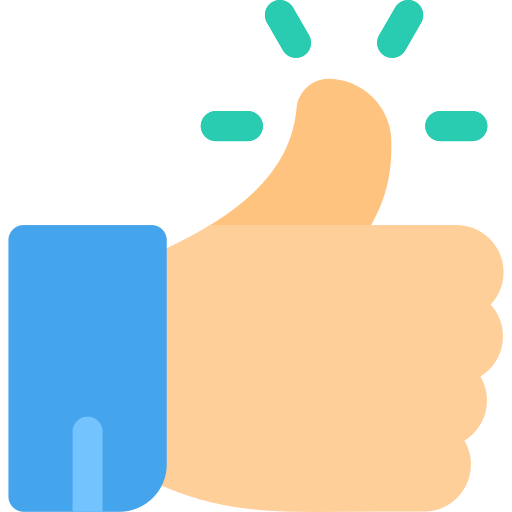
این دوره برای چه کسانی مناسب است؟
- افرادی که مشتاق یادگیری یک مهارت جدید هستند و از تمرین کردن ترسی ندارند.
- افرادی که علاقه به کارهای عملیاتی و اجرایی دارند.
- افرادی که قصد شبکهسازی و تیمسازی دارند و دوست دارند با متخصصین این حوزه آشنا شده و همکاری کنند.
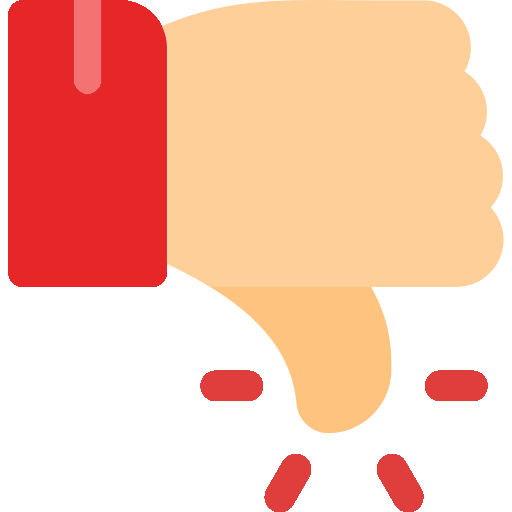
این دوره برای چه کسانی مناسب نیست؟
- افرادی که علاقهای به اجرا و کارهای عملیاتی ندارند.
- افرادی که حوصله تمرین کردند ندارند و میخواهند بدون تلاش کردن، از این تخصص به درآمد برسند.
- افرادی که به فکر تغییر در شغل کارمندی و افزایش درآمد خود نیستند و یا هدف خاصی برای آن ندارند.

اعتبار و سابقه
مدرک مجتمع فنی تهران به دو زبان فارسی و انگلیسی
مدارک صادره از مجتمع فنی تهران مورد قبول ارگانها و سازمانهای دولتی و خصوصی بوده و این سازمان افتخار برگزاری دورههای برون سازمانی برای بانکها و موسسات خصوصی و دولتی را در محل نمایندگی و یا در سازمان طرف قرارداد داشته است.
افزون بر این، این مدرک به دو زبان فارسی و انگلیسی بوده و شما پس از تکمیل دوره آموزشی و کسب حد نصاب دریافت مدرک (یعنی حداقل نمره 60 از 100) میتوانید مدرک خود را دریافت نمائید..
چرا در کلاسهای مجتمع فنی تهران شرکت کنیم؟
چون دوره های کاربردی مورد نیاز بازار کار را به بهترین و کاربردی ترین شکل و با اساتیدی که از بهترین های حوزه خود می باشند خواهید آموخت و در پایان فراگیران محترم به 2 زبان انگلیسی و فارسی (با قابلیت ترجمه رسمی با مهر وزارت خارجه و دادگستری) گواهی دریافت خواهند کرد، و توضیح آنکه مدرک تحویلی مورد تائید سازمان امور استخدامی کشور نیز می باشد، علاوه بر این در صورت تمایل در واحد کاریابی مجتمع فنی تهران جهت ورود به بازار کار تشکیل پرونده خواهند داد.
44 سال سابقه
ارائه مدرک دو زبانه
آموزشهای مهارت محور
رفع اشکال و پشتیبان فنی
به سوالات احتمالی دانشپذیران پاسخ دادهایم
سوالات متداول درباره دورههای آموزشی
پیشنیاز این دوره چیست؟
پیش نیاز این دوره، دوره ی LPIC 2 (202-201) است.
دوره حضوری است یا آنلاین؟
این دوره به 2 شیوه برگزار میگردد.
- حضوری
- آنلاین
پشتیبانی دوره به چه صورتی است؟
مدرس دوره، گروه تلگرامی تشکیل داده و به سوالات دانشپذیران پاسخ خواهد داد.
فیلم آموزشی و محتوای دوره چگونه ارائه می شود؟
پلتفرم ارائه کلاس های آنلاین مجتمع فنی تهران این امکان را برای دانشپذیران فراهم می کند تا به ویدئو کلاس دسترسی داشته باشند.
دانشپذیر پس از پایان دوره چه توانایی هایی به دست می آورد؟
- دانشپذیر پس از پایان این دوره امکان درک عمیق و پیکربندی سرویس های پایه شبکه در سیستم عامل لینوکس مثل DNS و DHCP و Apache Web Server و Nginx Reverse Proxy و FTP Server را بطور کامل راه اندازی کنند همچنین مکانیزم عملکرد و پیاده سازی اولیه سرویس های احراز هویت OpenLDAP و فایل سرورهای NFS و SAMBA
- میل سرور (Postfix, Dovecot, Round Cube) و تنظمیات iptables, routing را فرا خواهد گرفت.
آیا این دوره پروژه محور است؟
بله قطعا، دانشپذیران هم در کلاس و هم پس از آن در زمانهای خارج از کلاس، تمرین خواهند کرد و سوالات خود را از مدرس دوره خواهند پرسید.
با گذراندن دوره و دریافت مدرک، میتوانم وارد بازار کار شوم؟
قطعا میتوانید. بهشرطی که تمرینهای کلاس را انجام داده و پس از اتمام کلاس نیز تلاش کنید تا چند نمونه کار خلق کنید.
بدیهی است که کارفرمایان با دیدن مهارتها و نمونهکارهای ما، تصمیم میگیرند تا ما را استخدام کنند.
آیا ارتباط با مدرس بعد از دوره قطع میشود؟
خیر. این دوره یک گروه تلگرامی دارد که همیشه برقرار است و در صورت تمایل، میتوانید در آن عضو باشید.
توضیحات بیشتر در خصوص این دوره
- بعد از گذراندن این دوره دانشپذیران میتوانند در جایگاه شغلی Linux System Administrator در سطح Junior و Middle مشغول بکار شوند ، فراگیری این دوره به علاقمندان جایگاه شغلی SRE (Site Reliability Engineer) و DevOps به شدت توصیه میشود همچنین افرادی که در حوزه سرویس های Hosting فعالیت میکنند این دوره مهارت نسبی در اختیارشان میگذارد.